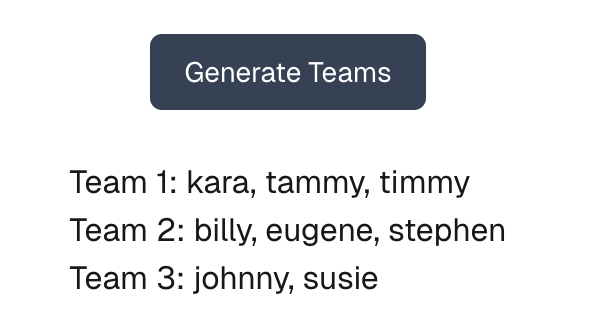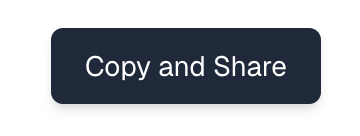Enter participant names as a comma-separated list
What is Team Generator?
Team Generator is a website designed to help you create teams from a list of participants.
It was created to simplify generating teams from a list. If you are going to play a game and you want to randomly create a team from a list, you can plug that list into Team Generator to do so. It makes creating a shuffled team of players easy.
How Do I Generate a Team with Team Generator?
To generate a team with Team Generator, first you need a list of participants.
These participants should be in a comma-separated list.
- 1. Indicate how many teams you want to create with the team generator in the ‘number of teams’ textbox.
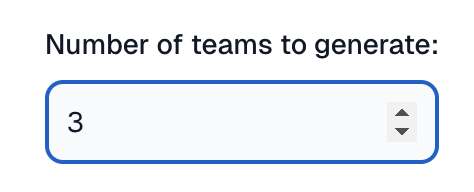
- 2. Copy and paste or type up your list of participants into the next textbox.
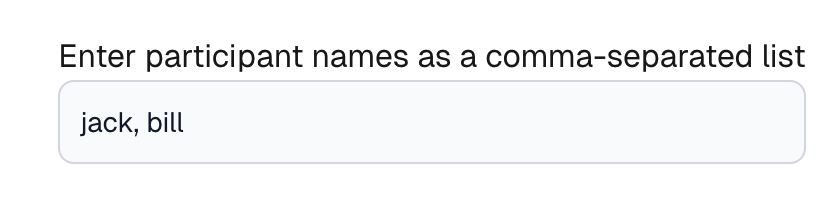
- 3. When you are ready to generate your random teams from the list, click the ‘Generate Teams’ button.
- 4. You will see your randomly generated and shuffled teams below.
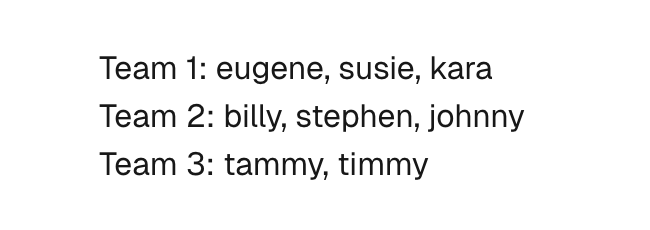
- 5. If you want to reshuffle your randomly generated teams, click the ‘Generate Teams’ button again to create a new teams list distribution.